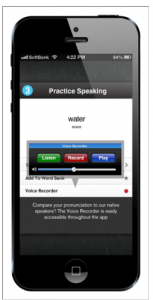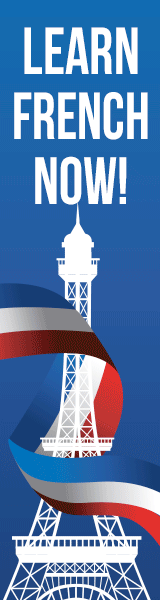French Pod 101 is a website, so you do not need to download and install anything.
To use French Pod 101, you need an Internet connection and to be able to play MP3 files. To read the PDF files, you will need a PDF reader that can easily be downloaded if you do not have one yet. To record yourself, you will need Adobe Flash Player, which is the program used to read videos on Internet for example.
If you do not have access to an Internet connection all the time, you can easily download the MP3 audio lessons and use them on any mobile device such as a smart phone, an iPod or a tablet. You will then be able to listen to your lessons anytime and anywhere.
On iTunes, you can also subscribe to the podcast to be sure to not miss any one of them and be updated about new lessons.
You can use French Pod 101 very easily since everything is online. No need to download, no need to install anything!
French Pod 101 also offers applications for phones and tablets. These applications can be downloaded on the Appstore or Google play, depending on your device. The “innovative language 101” app offers the same content as the website, but the size and shape is adapted to smaller screen. You can log in with your website user and password, and have access to your account.
The Wordpower French app from French Pod 101 is interesting to learn new words since it offers about 2000 words. It is like a small travel guide since they also give cultural insights and practical French phrases.
The MyWords French app from French Pod101 also allows you to learn new vocabulary. Every day, you have access to 10 new words. Different features are available to help you learning and remembering them such as the pronunciation recording or the word bank.
French Pod 101 offers a lot of possibilities to learn French and works on many different systems and platforms.